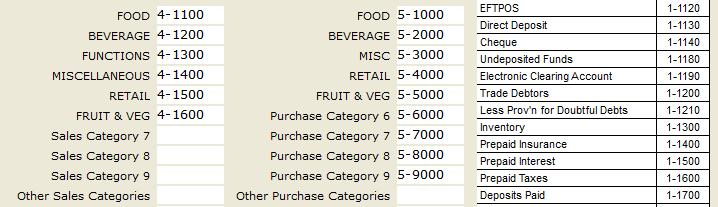
The Sales data is sent to MYOB using Sales Categories. Please check that all your selling items (stock items) are correctly linked to departments and departments are correctly linked to Sales Categories.
The first 9 Sales Categories are sent to MYOB with all the remaining categories are linked to the 10th Sales Category which is called ‘Other Sales Categories’.
To create Sales Categories, go to File > Sales > Sales Categories.
Select “Add”.
Enter the new sales category description and, if required, tick to add it to a category total. Then ‘Save’ to continue.
Once Sales Categories have been created, you will need to link Departments to the Sales Categories.
Go to File > Sales > Departments.
Highlight the relevant department and select ‘Modify’ to edit each department and link to the appropriate Sales Category.
Fill in the relevant details and ‘Save’.
Note!
The GL Code field can be left blank as it is not used by MYOB.
Please note that the GL Code field is used by the original 6.03 Xero File Export and it is also used for some Room Interfaces like Newbook and RMS.